Road trips always seem like a good idea, but often end up making you want to pull your hair out, am I right or am I right?
There always seems to be a combination of things that go wrong, like constant whining from the passengers in the back seat, rest stops that smell like a swamp in the dead of Summer, or the disastrous kind of weather that you see in blockbuster action flicks.
AAA reported that over 155 million Americans planned to take a Summer vacation in 2020 (source).
If you’re one of those people, keep reading. You’ll want to arm yourself with these road trip apps available in the iOS app store and Google Play to help you save your time, money – and sanity.
Waze

Most cars come equipped with GPS navigation systems these days, but I’ve never encountered one as impressive as the Waze traffic app.
Waze is like Google Maps on steroids (except it’s perfectly nice and helpful, not full of rage).
If you need to find the shortest route to your destination, Waze will come to your rescue. Waze also warns you about construction and accidents ahead of you, so you can switch lanes to avoid a delay.
My family and I frequently take a road trip through New England, from Massachusetts to Maine.
It’s a road trip we’ve done many times, so we know the route well. Despite this, I convinced everyone to let me be the navigator one Summer, so I could test out Waze.
And you know what? Waze got us to Maine in record time, thanks to all the shortcuts suggested by the app.
It also helped us get around at our destination, as the roads we were used to taking were all blocked off due to construction.
Waze will also tell you how much time and miles are left until you get to your destination.
If you don’t think that’s important, then I seriously question whether you’ve ever even been on a road trip.
We all know on a road trip someone inevitably asks multiple times, seemingly every 5 minutes: Are we there yet?
Instead of an exasperated Almost there! (which we all know is probably a lie and will result in the same question every 5 minutes), you can give them a real-time update thanks to Waze.
I’m willing to bet that person will ask less and also be less whiny about it.
Lastly, if you’re worried about being pulled over by the cops while on your journey, Waze has got your back with police alerts, too.
Oh, and Waze is FREE to download. I guess that’s cool, too.
Download: Waze for iOS / Waze for Android
Roadtrippers

If your idea of the perfect road trip includes wacky roadside attractions, the best road trip planning app is Roadtrippers.
Roadtrippers excels at finding places along any route in the US, whether it be a restaurant, gas station, or a 31 ft. tall Paul Bunyan statue.
Yes, it’s a thing. I found a massive Paul Bunyan statue on the Roadtrippers app on a road trip a few years back. My family had no interest in going. I can’t imagine why.
Download: Roadtrippers for iOS / Roadtrippers for Android
TIP: Roadtrippers can be used as a navigation app, but Waze is far better at that task, especially when it comes to navigating traffic. I recommend finding pit stops on Roadtrippers, then adding the stops to your route on Waze.
iExit

Not everyone likes to plan pit stops ahead of time, so the Roadtrippers app suggested above might not be your new BFF.
Not everyone likes to plan pit stops ahead of time, so the Roadtrippers app might not be your new BFF.
But you’ll have to pull off the road at some point for a pee break or bite to eat, right? Enter the iExit app.
The iExit app uses your location to list nearby exits, including ones that aren’t official rest stops, and shows you all the good businesses nearby, like restaurants, coffee shops, and gas stations.
I even saw animal vets listed on iExit on a past road trip. I know lots of you take your pets on road trips, so if you ever need to make an emergency stop at a vet, iExit can help you find reputable animal care quickly.
Download: iExit for iOS / iExit for Android
Fotospot
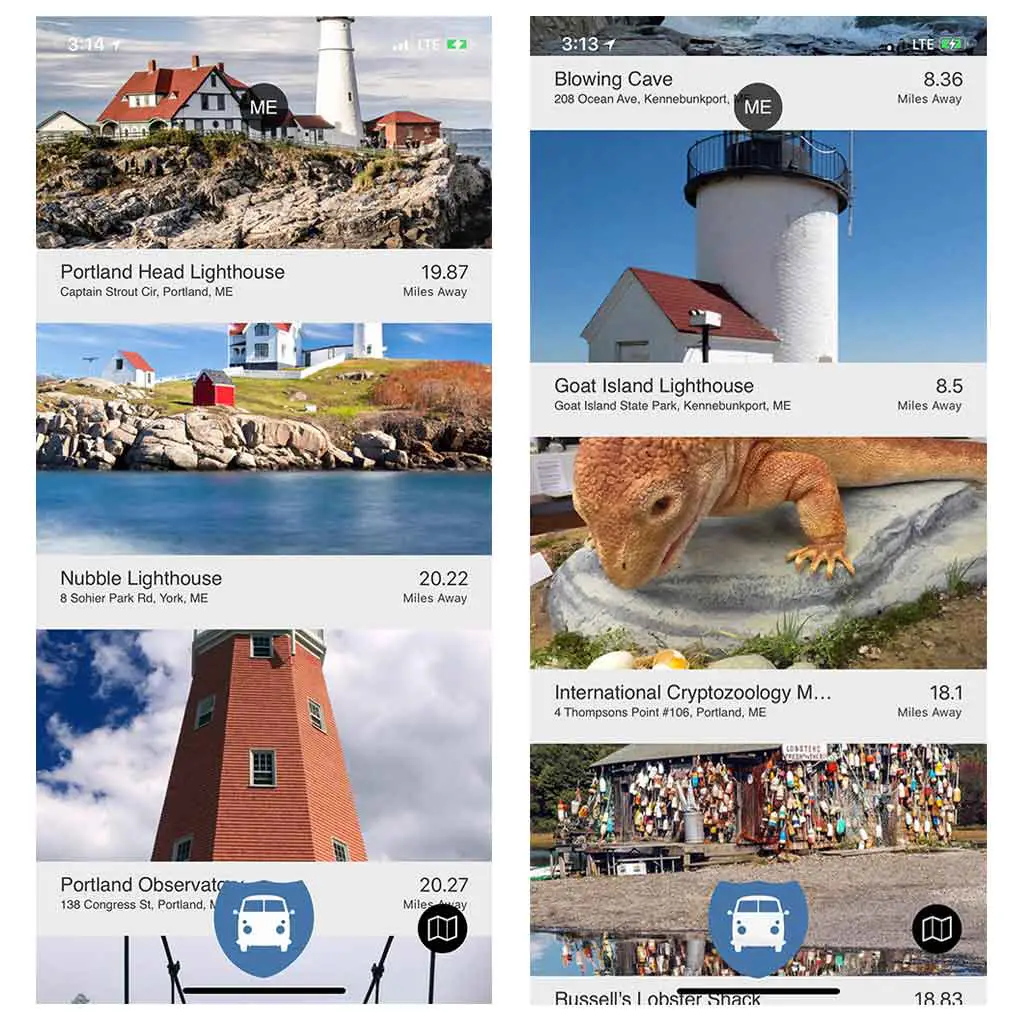
My fellow content creators, this app is for you!
Fotospot focuses on helping you find Insta-worthy destinations, all by using your location.
Roll your eyes all you want, but I bet you’ll find somewhere fun you want to go, even if you aren’t doing it for the ‘gram
But, if you love Instagram, keep an eye on Fotospot on your next road trip for fun and picture-worthy pit spots.
Your Instagram followers are already thanking me.
If you need tips on which apps to use once you get to a Fotospot destination, check out my post about awesome camera apps.
Download: Fotospot for iOS
Note: Fotospot is only available for iOS devices.
Yelp & Tripadvisor (TIE)

Not sure if a restaurant or business along your route is worth the stop? Check out the Yelp and TripAdvisor apps.
While people tend to write online reviews more so when they experience a problem, I find that the reviews on Yelp and TripAdvisor are more well-balanced than other review apps.
And, yes, I really do recommend having both apps.
Yelp is best for restaurant, bar, and local business reviews, while TripAdvisor is best for reviews about tourist attractions.
Download: Yelp for iOS / Yelp for Android
Download: Tripadvisor for iOS / Tripadvisor for Android
TIP: The iExit app recommended above shows you the Yelp rating for most businesses, so you can pop over to the Yelp app to read the reviews of spots at the next exit or get more info, like menus or photos.
Spotify

It’s not a road trip unless there are good tunes blasting so you and your friends can pretend you’re Beyoncé’s backup singers, aka Kelly and Michelle.
Doesn’t it suck when the radio reception keeps going in and out while you’re trying to sing it out to the latest hit song?
Or when you’re driving through somewhere that doesn’t have a single radio station that plays your favorite type of music?
That’s where the Spotify app comes in handy.
With a premium account, you can download songs, playlists, and podcast episodes to your phone or iPad and play them offline. Premium accounts are only $9.99 a month.
Download: Spotify for iOS / Spotify for Android
TIP: I recommend selecting the playlist and podcasts you want ahead of time, so you can download them at home with reliable wifi.
AirBNB

If you’re taking a multi-day road trip, you’re going to need to stop at some point to get rest and take a shower.
I mean, I hope you’re going to shower. No one wants to get stuck in a car with someone that smells like a 1,000-year-old cryptkeeper.
Anyway, we’re getting off track here.
If you prefer to schedule your overnight stops ahead of time, check out the AirBNB app for a place to stay.
Rates for AirBNB rooms or homes are often less than a hotel, plus you’ll often have at-home amenities, like a kitchen or a private pool.
AirBNB is also great for finding a place to stay in areas where there might not be any hotels that meet your needs.
I LOVE the options AirBNB has for filtering out hotels that don’t have essentials such as smoke detectors, wide hallways for a wheelchair, or a crib.
Download: AirBNB for iOS / AirBNB for Android
HotelTonight
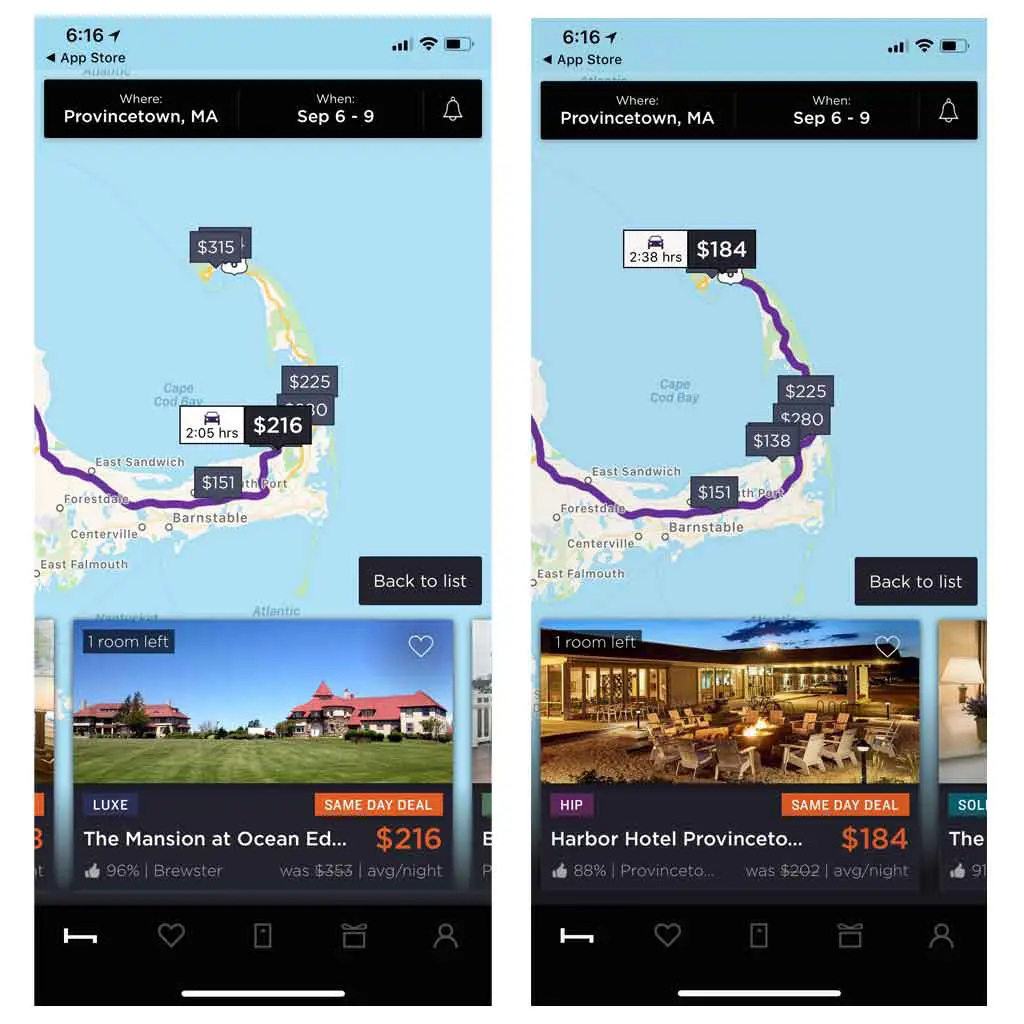
If you prefer to be super spontaneous, the HotelTonight app is the best way to find hotel rooms at last-minute, often at a discount.
For example, while writing this post, I decided I might want to go to New York City THAT NIGHT.
With HotelTonight, I found over a dozen spots with at least 1 room open, and all of them were at a discount.
I even found a room in THE tourist spot of all tourist spots, Times Square, for over $200 less than the usual price!
Download: HotelTonight for iOS / HotelTonight for Android
NOTE: HotelTonight is owned by AirBNB.
GasBuddy

If the ever-rising price of gas has you worried about sticking to your budget, you definitely need the GasBuddy app.
GasBuddy is a super simple app that pulls up all the nearby gas stations, along with their prices.
I can’t even remember how many times I’ve heard “I bet there’s another gas station that’s cheaper,” while on a road trip.
Or “That’s a decent price, let’s grab gas now,” only to find a gas station down the road that’s cheaper.
In other words, the GasBuddy app is the best way to make sure you stay on budget and get the best deals on gas. What’s not to love?
Download: GasBuddy for iOS / GasBuddy for Android
The Weather Channel

Weather can easily get in the way of a road trip, but it doesn’t have to ruin it. Get timely weather alerts with The Weather Channel app.
Yes, every Dad’s favorite cable TV station has an app, and it’s pretty freaking great!
Along with the usual hourly, daily, and weekly rundown of the weather forecast, its detailed notification settings for severe weather (and pollen!) alerts is what makes The Weather Channel invaluable as a road trip app.
The details available in The Weather Channel app can help you plan a break or readjust the time you want to leave to avoid a bad storm or pull off the next exit to find shelter.
I received a notification on my phone while I was writing this post about a thunderstorm that was due to roll in within 20 minutes. Sure enough, a t-storm rolled in about 20 minutes later.
Download: The Weather Channel for iOS / The Weather Channel for Android
Roadside Assistance

For road trips of any length, it’s a good idea to have a plan for what to do if your car breaks down.
Some people opt for subscriptions to OnStar, AAA, or similar services.
For those of you that don’t subscribe to one of those services, the Roadside Assistance app is a great way to find a towing company or repair shop super quick.
The landing page of the Roadside Assistance app automatically displays the nearest assistance provider. However, you can also tap over to a map that displays all options in your location.
It’s simple, but that’s what makes this app a winner. The design helps you focus on getting help quickly, in a time when you’re likely to feel stressed.
Another option for roadside assistance apps is to look into whether your auto maker (Ford, Toyota, etc) or auto insurance provider has an app that includes roadside assistance options.
I haven’t tried any of these myself, but I recommend looking into this option.
This is especially important if your auto maker or auto insurance provider has restrictions on where you can get your car serviced.
Download: Roadside Assistance for iOS / Roadside Assistance for Android
TollCalc & TollGuru (TIE)
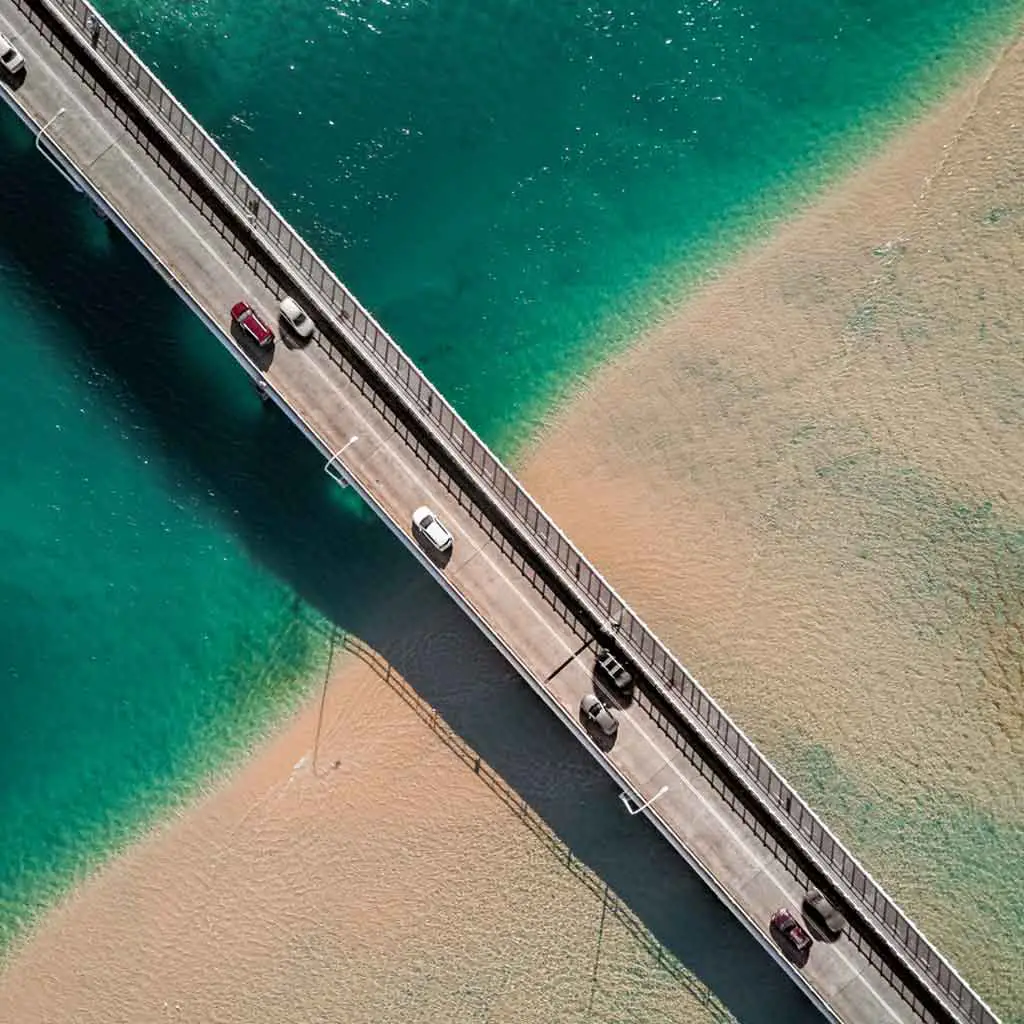
This is one area where there is room for improvement as far as app solutions are concerned. I don’t think there’s a clear winner for this category.
Since this is a big need for road trippers, I’ll go over the apps I tested, as well as what I did and didn’t like about them so you can make an informed decision about which app to use.
I checked out a variety of apps ahead of my most recent road trip and narrowed it down to 2 apps to test: TollCalc and TollGuru.
Toll Calc was a little finicky with addresses. The first address I entered wasn’t found, but it pulled up a wrong route instead of an error message.
Once I was able to get the start and end points in correctly, it showed a tally for all tolls along my route, in cash.
It made no mention of using the local electronic toll device, EZ Pass, which gives drivers a discounted toll rate.
Maybe EZ Pass declined to sponsor them. Ha!
TollGuru was also correct with the toll calculation, but only displayed the tally for EZ Pass.
Since we weren’t using EZ Pass, I had to tap on each toll spot along the route and add up the cash total on my own.
Not a huge deal, but at the same time, it was a missed opportunity to provide a stellar user experience.
Plus, someone who isn’t familiar with EZ Pass might take the EZ Pass tally as the total regardless of payment type, which could result in not having enough cash on hand for tolls. Yikes.
Download: TollCalc for iOS / TollCalc for Android
Download: TollGuru for iOS / TollGuru for Android
What are your favorite road trip apps?
Before you hit the open road, save this post to Pinterest. Then add a comment below to tell me what your favorite road trip apps are so I can check them out!
Next up, check out these posts:
About the author

Meg Frost is a Boston-based travel blogger that helps people embrace technology to make vacation planning and traveling wicked easy, affordable, and fun.
She holds an M.A. in Journalism from Northeastern University and B.S. in Communication & American Studies from University of Miami.
This post was originally published on September 8, 2018. It was last updated on November 14, 2022.

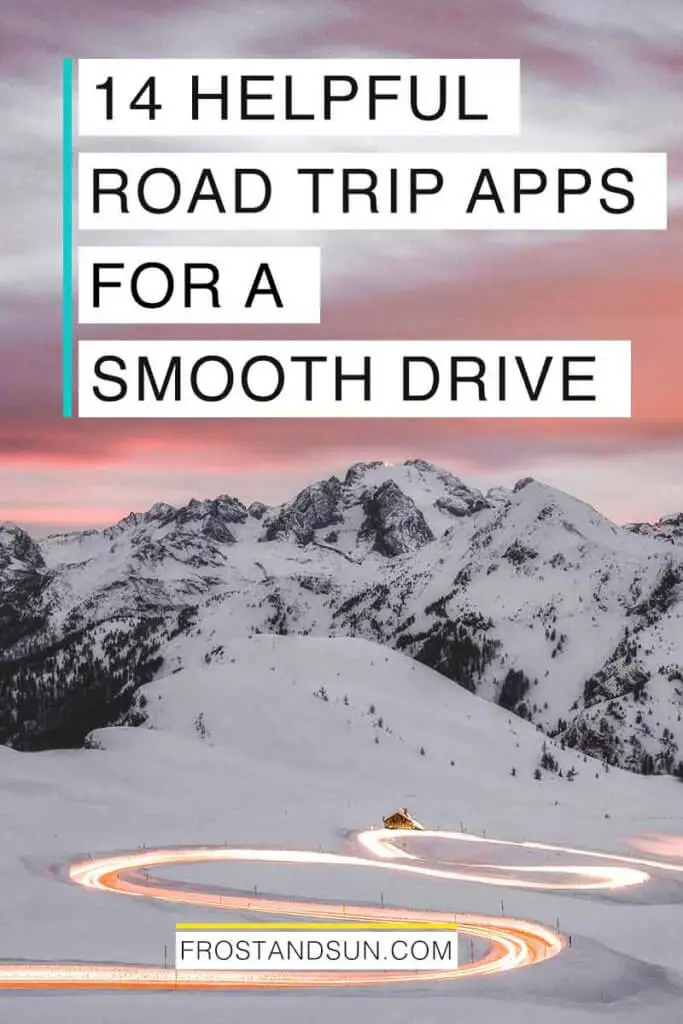
Best Things to Do in New England in the Fall in 2023
Saturday 11th of March 2023
[…] To help you plan your road trip, check out my post about the best road trip apps. […]
Lieselot DB (@worldisacircus)
Sunday 9th of September 2018
Such a useful post! I'm totally with you on using Waze, such a good and convenient app. Happy road tripping!
Clazz - An Orcadian Abroad
Saturday 8th of September 2018
Perfect timing to read this post, I'm about to go on a big road trip! Waze is such a good app! Also if you're planning on camping, then WikiCamps is fantastic and you can set it to only find free spots to stop. Not tried it in north America yet (although I will on this trip) but it's great in Australia, New Zealand & the UK. :)
Meg Frost
Saturday 8th of September 2018
Great tip! I will try out WikiCamps next time!
sue
Saturday 8th of September 2018
Didn't know about footstep. That's coll. Thanks for the tips.